Configuring Nexus for Different Environments: A Guide to Flexibility and Adaptability
Nexus is designed to be as adaptable as the businesses it serves. Whether your organization needs a local, cloud-based, or hybrid setup, Nexus can be configured to fit seamlessly into your infrastructure. Here are five primary configurations for Nexus to operate efficiently in various environments, allowing your organization to run the way you want, without sacrificing performance or compliance.
Did you know? Nexus is a multi-company software, so within the same singular database, you can have multiple locations set up which can even share inventory and customers across all locations.
1. LAN Installation with a Local Server (default)
In a LAN setup, Nexus can be installed on a powerful workstation, which acts as a “server” to connect all client computers, tablets, and devices. This server can be as simple as a high-performance gaming PC, making it cost-effective and easy to maintain. All devices connect to this central server over the local network, keeping operations fast and localized.
>> Read more about that here
2. Centralized Server for Multiple Locations
This configuration is ideal for organizations with multiple locations. In this setup, a single server is installed at one location, at a datacenter, or in a central office, and all other locations connect over a Virtual Private Network (VPN). A VPN creates a secure connection across public networks, allowing safe data transmission between locations. VPNs are straightforward to set up and provide an extra layer of data security. VPN's not only enable secure Nexus access, but it opens your network up to you, anywhere you are, as if you were sitting right there in the office. You will have access to printers, shared folders and files, QuickBooks or any other program typically only operable from within the physical office.
Setting Up a VPN
Implementing a VPN can be achieved through various methods, including software-based solutions and hardware-based solutions like VPN routers. Hardware VPN routers are often preferred for business environments due to their reliability and ease of management.
Recommended VPN Router Solutions
For organizations seeking to establish a secure VPN connection between multiple locations, investing in a reliable VPN router is essential. Here are some recommended VPN routers available on Amazon:
- TP-Link ER605 V2 Wired Gigabit VPN Router: This router offers up to three WAN Ethernet ports and one USB WAN, featuring SPI Firewall and Omada SDN integration for centralized management. It's suitable for small to medium-sized businesses. View on Amazon
- ASUS RT-AX86U Pro Dual Band WiFi 6 Extendable Gaming Router: Equipped with a 2.5G port and built-in VPN capabilities, this router provides high-speed connectivity and robust security features, making it ideal for businesses requiring reliable VPN connections. View on Amazon
3. Cloud-Based Setup
Although Nexus isn’t a cloud-based system by default, it can be configured for cloud use. "Cloud-based" is just a buzzword for "data/software stored on one or more off-site servers".
Nexus operates with MySQL as its database backend and ODBC for connectivity, making it adaptable for nearly any infrastructure. In a cloud-based setup, Nexus utilizes a remote server hosted on a platform like Amazon Web Services (AWS) or Microsoft Azure, running fully on the cloud to offer remote access, scalability, and centralized management.
Cloud-based systems have pros and cons: >> Read more about that here.
If your organizational needs require a cloud-based solution, simply let your salesperson know at the time of purchase and we will provide you with Nexus' cloud-based solution. At any time, you may choose to take your system to the cloud, or remove it from the cloud (additional labor fees would be required for the migration).
4. External WAN to LAN Setup
With this configuration, Nexus can be accessed remotely by tablets or other mobile devices with cellular data capabilities, making it ideal for on-the-go operations. This setup is perfect for users who buy or handle items like metal, catalytic converters, or vehicles in the field. Devices can connect back to the main server to get or save information, ensuring compliance and up-to-date data regardless of location.
5. External WAN to Cloud
This configuration combines the flexibility of the cloud with the mobility of WAN connections. With a cloud-based server, mobile devices with internet connectivity can access Nexus securely from anywhere, offering a seamless hybrid solution that is perfect for organizations needing both cloud scalability and remote field access.
Choose Your Configuration
Nexus is designed with flexibility in mind. We understand that not every organization has the same needs, so Nexus adapts to your operational requirements—not the other way around. No matter your infrastructure, Nexus provides a configuration to support efficient, compliant, and secure operations.