How to Integrate Nexus Pricing API into Your Scrap Yard or Metal Recycling Website
For scrap yards and metal recycling centers, keeping your commodity prices up to date on your website can be a hassle. The Nexus Pricing API provides a simple solution, allowing you to automatically push commodity price updates from Nexus directly to your website. This tutorial will walk you through how to integrate the Nexus Pricing API into your scrap yard or metal recycling website in just a few steps.
Why Use Nexus Pricing API for Your Scrap Yard or Metal Recycling Business?
The scrap yard and metal recycling industries are highly competitive, and keeping customers informed about your latest prices can make a big difference. By integrating the Nexus Pricing API, your website will always display the most up-to-date commodity prices, allowing your customers to see accurate scrap metal values in real-time. This not only streamlines your business but also boosts customer trust and engagement.
Step-by-Step Guide to Setting Up Nexus Pricing API
Step 1: Download the Required Files
To begin, download the required files for the Nexus Pricing API integration.
Click here to download the files
Next, once you have the ZIP file, extract the contents to your computer.
Step 2: Set Up Your Website in Nexus
Login to Nexus and navigate to the Products and Commodities section. In the lower-right corner of this page, enter your website's URL. This will allow Nexus to push commodity prices directly to your website when changes are made.
Step 3: Get Your Nexus API Key
In the same section of Nexus, find the textbox labeled API Key. Copy your unique API key. You will need this key to authenticate requests from Nexus to your website.
Step 4: Edit the PHP File
Open the nexus-pricing-api.php file that you downloaded in Step 1. Find the placeholder in the file where the API key
should be entered. Replace the placeholder with the API key you copied in Step 3. Save the changes to the file.
Step 5: Upload the Files to Your Website
Now, upload the nexus-pricing-api.php file to the root directory of your website.
Displaying Commodity Prices on Your Website
Once you've uploaded the files, add the following code snippet to the page where you'd like to display your scrap yard or metal recycling commodity prices:
<div id="commodity-data"></div>
<script>
(function() {
var xhr = new XMLHttpRequest();
xhr.open('GET', 'nexus-commodities.html', true);
xhr.onload = function() {
if (xhr.status === 200) {
document.getElementById('commodity-data').innerHTML = xhr.responseText;
}
};
xhr.send();
})();
</script>
This code dynamically pulls the most recent commodity prices from the nexus-commodities.html file and displays them on
your webpage. This way, every time you update prices in Nexus, the latest prices will automatically appear on your website.
Exclude Commodities from Price Listings
If there are specific commodities you do not wish to display on your website, you can exclude them directly from within Nexus. Simply edit the commodity in Nexus and choose the option to exclude it from the price list or upload.
Benefits of Using Nexus Pricing API for Scrap Yards
- Automated Price Updates: No need to manually update prices on your scrap yard or metal recycling website. Changes in Nexus are automatically reflected on your site.
- Improved Customer Experience: Customers can always see the latest prices for metals, leading to more trust and engagement.
- Streamlined Operations: Free up time by automating your pricing updates and focusing on your core business activities.
- Competitive Edge: In a competitive market like metal recycling, staying up-to-date with pricing can give you the edge over competitors.
Conclusion
By integrating the Nexus Pricing API into your scrap yard or metal recycling website, you can automate price updates and ensure that your customers always have access to the most accurate commodity prices. This easy-to-follow tutorial helps you set everything up quickly, so you can focus on running your business more efficiently.
Need Help? If you encounter any issues while setting up the Nexus Pricing API, feel free to contact our support team at support@nexusrecycle.com.