How to Interface ATMs with Scrap Yard or Metal Recycling Software
Managing payments in scrap yards and metal recycling businesses can be complex. Integrating Automated Teller Machines (ATMs) into your software can automate and streamline your payment process, making it easier to handle customer transactions. In this tutorial, we will guide you on how to interface ATMs with your scrap yard or metal recycling software using the L9ATM API.
What software does your ATM's work with?
Oour ATM's are designed to work with ANY SOFTWARE PROGRAM out there. We even include everything necessary to get it working on your platform AND include free software if you don't have any presently and simply wish to pay out remotely!
Why Integrate ATMs in Scrap Yard or Metal Recycling Businesses?
Scrap yards and metal recycling centers handle a high volume of transactions every day, with many of them involving cash payments. Managing large amounts of cash on-site can present a significant security risk. By integrating ATMs directly into your metal recycling software, you can completely automate the payment process, enhancing both the efficiency and security of your business. Instead of handling cash manually, which involves regularly moving large sums of money across your facility, you can rely on automated systems to do the work for you.
Automating cash transactions reduces the need for employees to physically handle money, which significantly decreases the risk of theft from within your facility. Internal fraud and theft are serious concerns in cash-heavy businesses, and having an ATM system in place eliminates the temptation and opportunity for staff to pocket funds.
Additionally, the presence of an ATM system discourages criminals from targeting your facility. When your scrap yard relies on physical cash transactions, it not only requires frequent cash deliveries and collections, but it also makes your facility a potential target for theft. Criminals who become aware of your cash-handling process can monitor your business, potentially leading to break-ins or armed robberies. By transitioning to ATM transactions, you lower your profile as a target, as there is minimal cash physically on-site.
For even greater security, consider partnering with companies like Brinks or Loomis to handle cash deliveries and pick-ups for you. By outsourcing this aspect of your business, you can ensure that cash is securely transported off-site, eliminating the need to move money manually from your facility to a bank. Brinks specializes in handling large sums of money with armored vehicles and trained personnel, which can provide a much safer alternative to managing cash internally.
Moreover, the integration of an ATM system allows you to keep detailed and accurate records of every transaction, whether it's customer payments, refunds, or cash outs. This level of transparency not only streamlines your business operations but also adds an extra layer of accountability, ensuring that every cent is accounted for. Customers will also benefit from this seamless experience, as they can process payments quickly and securely without any manual interference.
Lastly, our ATM machines can entirely automate and replace the job of a physical cashier. Saving you 2x revenue in just the first year!
In short, automating your scrap yard or metal recycling center’s payment system through an ATM integration enhances security, prevents theft, ensures accurate record-keeping, and provides a smooth payment experience for your customers AND SAVES YOU MONEY!. With these systems in place, you'll no longer need to worry about internal theft, cash-handling risks, or becoming a target for criminals.
Step-by-Step Guide to Integrating ATMs with Scrap Yard Software
Step 1: Download and Install the Required API Files
To get started, you need the L9ATM API files. These files include the necessary SDKs and developer tools to interface your software with the ATM. You can download the API files once the ATM is purchased.
Once downloaded, extract the contents to your development environment.
Step 2: Install MySQL ODBC Connector
The L9ATM API uses MySQL for data communication. Install the MySQL ODBC Connector (version 5.3.12 or later, 8 preferred) on the machine where the software and ATM will communicate. This is essential to ensure smooth integration and real-time payment updates.
Step 3: Referencing the L9ATM API in Your Project
Open your existing scrap yard or metal recycling software project in Microsoft Visual Studio. Follow these steps to reference the L9ATM API:
- Go to the Project menu and select Add Reference.
- In the Reference Manager, choose Browse and locate the
L9ATM.dllfile from the downloaded API files. - Click OK to add the reference to your project.
- At the top of your base class in your project, add the following line to instantiate the ATM object:
Public WithEvents _ATM As New L9ATM.ATM.API
Step 4: Connecting to the ATM
Once the API is referenced, you can connect to the ATM from your scrap yard software. Typically, you would initiate the connection during the software startup process. Add the following line of code in the Form_Load method to connect to the ATM:
_ATM.Connect()This command automatically searches for the ATM machine on your network and establishes a connection without requiring the ATM's IP address or network name.
Step 5: Sending a Payment Transaction to the ATM
To send a payment transaction to the ATM, use the following function:
_ATM.PushTransaction(CustomerName, CustomerID, Amount, TransactionNumber, Optional Notes)This function sends the transaction data (customer name, ID, amount, etc.) to the ATM and queues it for payment processing. Once the transaction is accepted by the customer at the ATM, the system will automatically record the transaction.
Step 6: Retrieving and Managing Transactions
The L9ATM API also allows you to retrieve unpaid transactions, delete transactions, or get transaction details using the unique transaction number or PIN. Here’s an example of retrieving an unpaid transaction by PIN:
_ATM.PullUnpaidTransaction("PIN12345")This function returns the transaction details for further processing or payment validation within your scrap yard software.
Benefits of ATM Integration for Scrap Yards and Metal Recycling Centers
- Automated Payment Processing: Automating payment transactions reduces manual intervention, saving time and improving accuracy.
- Enhanced Security: Direct ATM integration minimizes cash handling, reducing the risk of theft or mismanagement.
- Customer Convenience: Customers can complete transactions quickly and securely at the ATM, improving their overall experience.
- Real-Time Data Tracking: Transactions are instantly updated within your scrap yard or metal recycling software, ensuring accurate and up-to-date records.
Conclusion
Integrating ATMs into your scrap yard or metal recycling business software allows for a seamless payment experience, improves operational efficiency, and enhances security. By following this tutorial, you can easily set up the L9ATM API and start processing payments in a fully automated way. This integration will help you provide better service to your customers while ensuring accurate financial tracking.
Need Help? If you encounter any issues during the integration process, contact the L9ATM support team at support@logicnine.com.